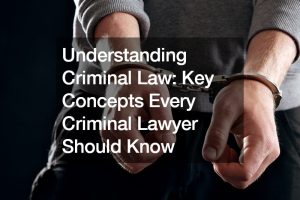Just knowing that a machine is failing is not always enough. You need to understand why a system has failed before resources are exhausted from trying to fix the problem. If you lack an explanation for a failure, you are doing nothing to prevent it from occurring again. Managing server resources is a good way to fix and prevent these problems.
In this video, you learn about the Windows System Resource Manager(WSRM) and how it allows administrators to decrease the amount of CPU any application can use. Furthermore, this system specifies the processor affinity, or the use to link processes to a certain processor.
There are several goals of the WSRM including ensuring sufficient resource availability, limiting application resources, limiting user resources, and identifying customer usage. Achieving these goals with WSRM can not only save you server resources but time and money as well.
Deciding whether or not to install WSRM for your company or personal needs is based upon what system or processes you wish to use it for. For certain simple tasks, a WSRM won’t be as helpful as it would’ve been with bigger more convoluted server tasks. If you want to learn more about WSRM, the video has a lot of helpful how-to guides and a more in-depth breakdown of the benefits of the system.
.